"E-TDS Filing" refers to the electronic filing of Tax Deducted at Source (TDS) returns in Nepal. TDS is a mechanism by which a certain percentage of income is deducted at the source itself before making payments to the recipient. This deducted amount is then remitted to the government as advance tax on behalf of the recipient.
The general steps for E-TDS filing in Nepal:
Register as a Deductor: If you're an employer or an entity that deducts tax at source, you need to register as a tax deductor with the Inland Revenue Department (IRD) in Nepal. You'll receive a Taxpayer Identification Number (TIN) and a password for e-filing.
Collect TDS Information: Collect details of tax deductions made from payments to employees, contractors, vendors, etc. This information includes their names, TINs, transaction amounts, nature of payment, and the amount of tax deducted.
Generate TDS Statements: Use tax software or tools provided by the IRD to generate TDS statements. These statements contain information about the deductions you've made during a specific period. The statements are usually in the prescribed format, and the software should allow you to create these statements electronically.
Validate TDS Statements: Validate the generated TDS statements to ensure they are error-free and comply with the format required by the IRD. Any discrepancies or errors should be corrected before proceeding.
Login to e-TDS Portal: Access the e-TDS portal provided by the IRD using your TIN and password. This portal allows you to upload the TDS statements electronically.
Upload TDS Statements: Upload the validated TDS statements onto the e-TDS portal. The portal may have specific guidelines on file formats and size limits for uploads.
Review and Confirm: Review the uploaded information and confirm its accuracy. Once you confirm, the data will be submitted to the IRD.
Generate TDS Certificates: After submitting the TDS statements, you should generate TDS certificates for the deductees. These certificates acknowledge the tax deductions made on their behalf.
Pay TDS Amount: Pay the total TDS amount to the government treasury or authorized bank, using the provided challan or payment form. This should be done within the stipulated time frame.
File Return and Acknowledgment: After making the payment, file the TDS return online through the e-TDS portal. The portal will provide you with an acknowledgment receipt upon successful filing.
Keep Records: Maintain proper records of all TDS-related documents, statements, certificates, and payment receipts. These records may be subject to future audits by tax authorities.
As per Income Tax Act, 1961, all corporate and government deductors/ collectors are compulsorily required to file their TDS/TCS returns on electronic media (i.e. e-TDS/TCS returns). However, deductors/collectors other than corporate/government can file either in physical or in electronic form.
© Copyright 2024, Filing Nepal. All Rights Reserved